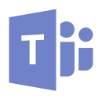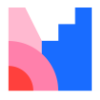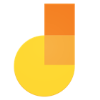Tools
Information about tools to enhance the possibilities of your online meetings.Details and Tips & Tricks for:

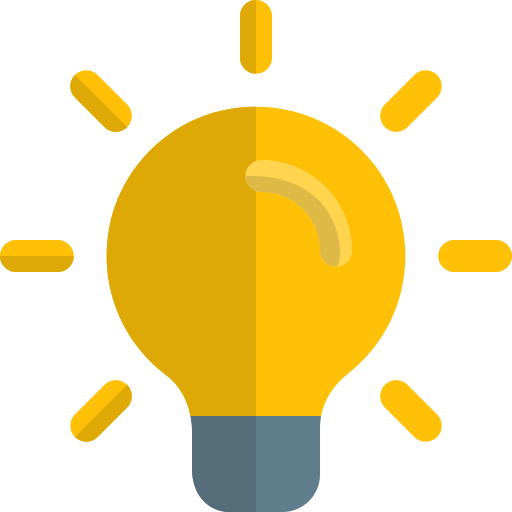
MEETING TIPS
A variety of tips that will ensure the smooth running of your online meetings.
Preparations
- Update your software to make sure you have the latest version installed.
Test all the functionalities that you want to use, before going live. - Test your software!
For example, hold a trial meeting where you practice with a couple of people the different actions of the meeting. To name some examples:- Practice spotlighting one of the participants.
- Spotlight a couple of participants at the same time.
- Share a presentation.
- Share a movie (does everyone see and hear everything, without any glitches?).
- Mute and unmute sound (of different participants and of your own microphone).
- Create a script with the proper order of the meeting, (digital) materials needed, etc.
- Prepare what you want to use. Presentations, movies, different types of hardware, ...
- Important: Close all applications that you won't need during the meeting. This helps prevent glitches.
As the host: use a second screen, this way you can see all the participants in addition to the presentation(s).
During the meeting
- Start a meeting with communicating the rules.
Some examples:- Cameras should be on (or off?) througout the meeting
- Sound = Ask participants to mute whenever they're not speaking
- Request attention and active participation
- Use the chat function for (technical) questions and troubleshootings
- It's wise to start the first couple of minutes with
- A short introduction of the current meeting - what's the goal of this meeting?
- Ask questions. Interaction early on in the meeting ensures an active attitude the rest of the meeting.
- Spotlight the speaker or speakers, no one can get distracted
- After about 30-40 minutes have a break.
- After the break re-start the meeting with an online energizer : an energizer can be a physical exercise or a brainteaster.
- We have 20 free games available on our site - as well as dozens of professional energizers!

The tools below are used by professional facilitators and are available free to all.
When you want to use the right tool at the right time and in the right way to achieve your goals, we recommend the help of a professional online facilitator.
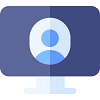
VIDEO CONFERENCING
Software to facilitate your online meeting.

INTERACTION
Tools to make your online meeting more interactive.
For example, you can ask questions to all attendees in a poll - and their answers will be visible during the meeting.
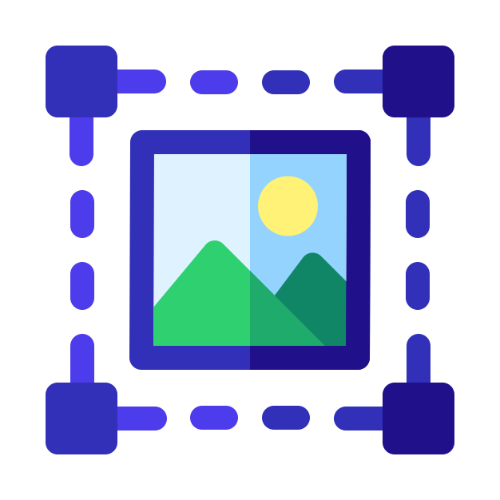
WHITEBOARDS
Work together on a document or presentation, to get a clear overview. Mark how efficient and quickly your workflow will become with a little help from these tools, they are your best friends in an online environment.

HARDWARE
Cameras, microphones and other hardware options that make online meetings easier. It all starts with a professional installation.