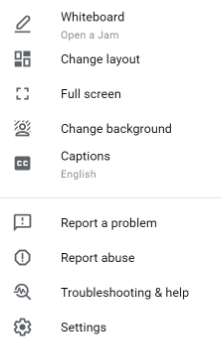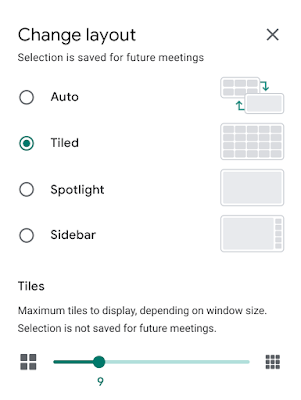Google Meet Update
Google clearly intends to compete with Microsoft Teams and the widely used Zoom.
- The company has made online meeting via Google Meet free!
- Presenting from Google Documents
Meet is now linked to Google Documents software, so you can present directly from your (text) files via a Google Meet connection. - Polls
In Meet, you can now present participants with a Poll.
What we like about Google Meet compared to other well-known video software:
- Manually expand the number of tiles shown
The number of tiles in the mosaic on your screen has been increased to 49, making Google Meet ideal for larger team meetings as well. You can manually expand the number of tiles shown via a slider. - Automatic subtitles
Google Meet can subtitle your meeting amazingly well, at least, when English, German or French is spoken. - Casting to another screen
If you own a Chromecast or any other device that allows you to cast, you can now cast your Google Meet meeting to another screen, such as a television. Useful if you want to keep your laptop screen free to use during a meeting, or if you need to watch with others. - Integrated whiteboard
Google's whiteboard is very easy to use, and fully integrated. As such, it is very easy to use during a video call.
Of course, the usual options for video conferencing are present as well. For example, you can customize your background, or have it blurred.
To change the Lay-Out options, click on the three dots at the bottom of the screen and you will see the menus shown below. When you then click Change Lay-Out you can customize the screen to your liking.
You can start a meeting with just a few clicks, add people via their email address or send them the automatically generated link.
Want to give it a try? Follow this link.